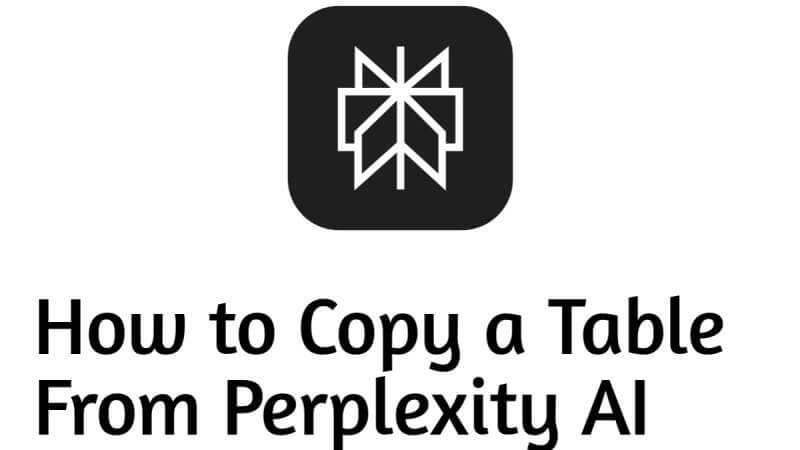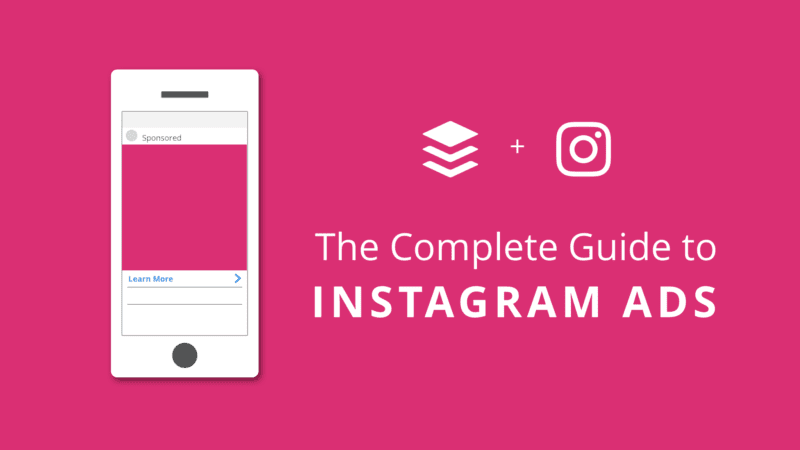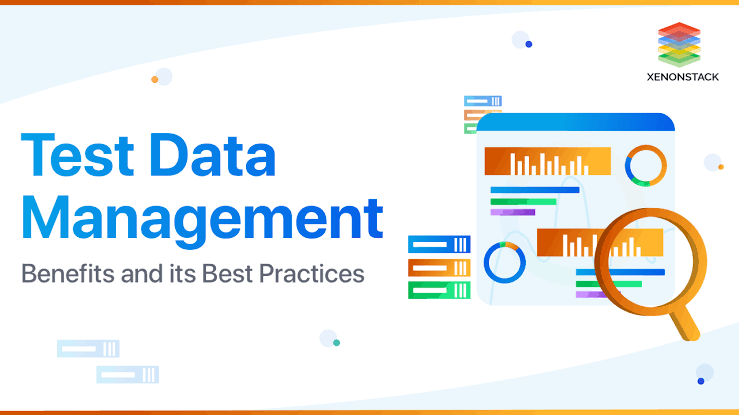How Multi-Currency Plugins Can Help You Increase Your WooCommerce Sales in 2026
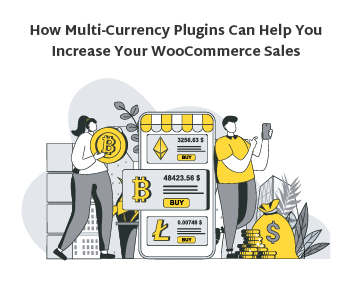
Multi-Currency Plugins for Sales: A Go-To Guide
There are different questions and aspects to consider when selling in international markets. We have covered some commonly asked questions to guide you in selling internationally in other currencies.
From “do you have to display multi-currencies?” to “what is multi-currency,” you’ll find all of your questions answered here.The good news is that it is already possible thanks to credit cards, the World Wide Web, and Google translate.
When planning to sell in international markets through a WooCommerce store, there are many aspects to consider. Do you have to translate different pages? Think about taxes, SEO, shipping, and, of course, the currencies in which global customers can check out. This article will only cover the importance of a currency switcher plugin.
Why offering products in multiple currencies can benefit your WooCommerce store
The simplest answer is that you make it easy for them to convert by shaping the buying experience locally for your customers. It may sound simple, but is it really that easy and worth it to add the utility to your WooCommerce store to enable customers to buy in their local currency?
When should you consider selling in multiple currencies?
You need to do your research first before deciding to trade in other currencies. The following queries can effectively give you an idea of the trading in other currencies.
- Have you already attracted customers from other countries?
- Do you have any plans to expand your WooCommerce market to a country with a different currency than yours?
- Is your store located near a border from where you can get more customers?
- Do you live in a place where product prices are displayed in different currencies?
If you have said “yes” to any of the above questions, your customers can benefit from a multi-currency option or a currency switcher plugin on your WooCommerce site.
How Multi-currency Plugins Can Increase Your WooCommerce Store Sales
If you are interested in integrating multi-currency functionality on your WooCommerce website, you should consider the advantages and disadvantages of doing so.
Buying experience:
You can provide a local buying experience by displaying prices in the country’s currency, followed by the checkout experience. Undoubtedly, you can give a confidence booster to the buyer.
User Experience:
A functioning and seamless currency switcher automatically shows the right currency. Often, the buyer is not aware of where the company is located. On the other hand, if you want people to be able to easily change currencies, you need to put in a widget.
Owner’s control:
Complete control of payment types, prices, exchange rates, and more to keep you safe even if the market changes. Whether it’s fluctuating currencies or delivery charges, you can be in complete control of how you pass this on to the customer with the right plugin, such as the currency switcher for WooCommerce.
Obstacles in Sales Increase for Your WooCommerce Store
It is difficult to add and maintain:
Integrating a new functionality will require research, implementation time, and testing. It is always a good idea to test or observe the functionality after significant updates.
Page speed:
Adding functionalities means increased database calls, more scripts for loading, and a higher page load and load time for your server.
Fluctuating currencies:
You can update the exchange rate daily, which will ensure you never run out of pocket due to fluctuations caused by exchange rates. If you prefer to have a set price in every global currency, you may carry a slight risk of losing out.
To make up for some of the negatives, it is important to contact a reputable plugin agency to get help with regular updates and make sure the plugin runs on a strong framework that is optimized for speed.
Compete with the Giants
A multi-currency plugin can help you compete with the established WooCommerce stores if you are a newbie. The plugin lets you show your products to visitors outside of your country. When they see they can pay in their national currency, they would automatically show interest in your store. As a result, you could be seen at par with the big stores only based on this plugin.
Customer Loyalty
A multi-currency plugin can help your WooCommerce store to increase customer loyalty. When international customers buy from your store and continue to do so, it automatically inflicts a sense of loyalty as paying in local currency helps them in many ways.
First is hassle-free payment; secondly, they find a feasible payment gateway; lastly, loyalty programs such as badges or reward programs. All these factors make customers loyal to your WooCommerce store.
Improve the user experience by allowing users to purchase in the local currency
It has been said that the buying experience and user experience are the major factors to consider when adding multi-currency. However, what does it mean?
The best way is to show the difference between one product in two different currencies. Talk about multi-currency plugins.
Now wile considering each of your markets, try putting yourself in their shoes to offer the best possible experience to your customers of your WooCommerce store. Major considerations are: price symbol, rounding, the choice to change currency if needed, the checkout process, cart totals, and charging in the same currency.
What Does Multi-currency Mean for WooCommerce Stores?
It might be the case that people don’t want to choose a different currency for several good reasons. The reasons can include the absorption of taxes and shipping. Then, a good multi-currency switcher lets you set rules that either hide or force customers to pay in a certain currency.
When offering products in multiple currencies through the WooCommerce store, you only need to install a plugin to manage this. Self-coding is not an option as too much time is required, and it does not result in a faster service or better experience.
Improve the Global Customer Buying Experience
From a client-service perspective, offering the customer’s currency is the best option, and it builds the customer’s confidence to make a purchase. Do you still think that any argument remains for installing a multi currency switcher plugin on your WooCommerce site? Probably not.
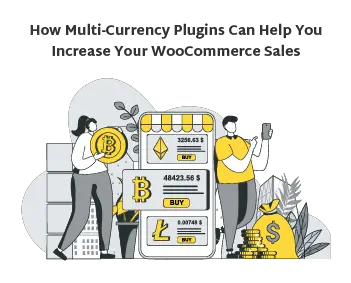
Possible Issues You Could Encounter
Offering multiple currencies into your WooCommerce website can create a couple of challenges:
a) Default payment gateway may not support other currencies;
Even though the payment mechanisms may look like they are all set up, every actual transaction can end up getting rejected at the final stage. This issue can be tricky to identify since you need to carry through with the whole test transaction before observing it in action.
b) Customers may not wish to pay through a payment gateway they don’t know;
Even if your WooCommerce store’s payment gateway can handle multi-currency catalogs, your visitors may still be hesitant to use the gateway they are unfamiliar with, which is quite understandable. Every country carries a specific range of common digital payment methods used on 90% of the country’s stores. If your WooCommerce store doesn’t support any of those gateways, this may be off-putting to a percentage of your potential clients.
The Solution
As a store owner, you need to find fixes for both things. Firstly, if you have to do business internationally at a higher level, you will also have to sign up for global payment gateways.
For each country you want to do business in, you should sign up for at least one of the known payment gateways. In this way, you are making your WooCommerce store appear legitimate. You are also making sure the gateway will carry no problems in payment processing in the buyer’s local currency.
To fix the other issue—offering the correct gateway to the right customer—you will need to do a couple of things.
First, you need to add multiple gateways to your WooCommerce store without any additional multi-currency plugins. The solution here is to set which payment gateways to which customer and make available when.
This is where WooCommerce Booster gives you a solution. You can use its two modules:
The WooCommerce Payment Gateways by State or Country module enables you towards certain payment gateways based on the buyer’s country;
The WooCommerce Payment Gateways Currency Converter module. It lets you set multiple currencies for each of your store’s payment gateways. Also, you can set currency exchange rates by hand or fetch them automatically.
With the two modules mentioned above, you can get all you require to have complete control over currencies your customers can use and the gateways that are ready to process those international currencies.
Final Words
All you require is to choose the best currency switcher plugin that has all the functionalities needed for your WooCommerce store. Today, customers are looking for the easiest options to pay, and they prefer websites that offer multiple currencies.
If you have just started your WooCommerce store, installing multi-currency plugins can help you take a giant lap to compete with your established peers. So, pick a reliable plugin that gives your customers the option to pay in more than one currency to increase your sales.
Now tthat you’ve understood How Multi-Currency Plugins Can Help You Increase Your WooCommerce Sales in 2026, you may want to follow up on Wikipedia as a Content Marketing Platform for SEO to better understand how to leverage the benefits for your business.
Source: Share-Ask.com.