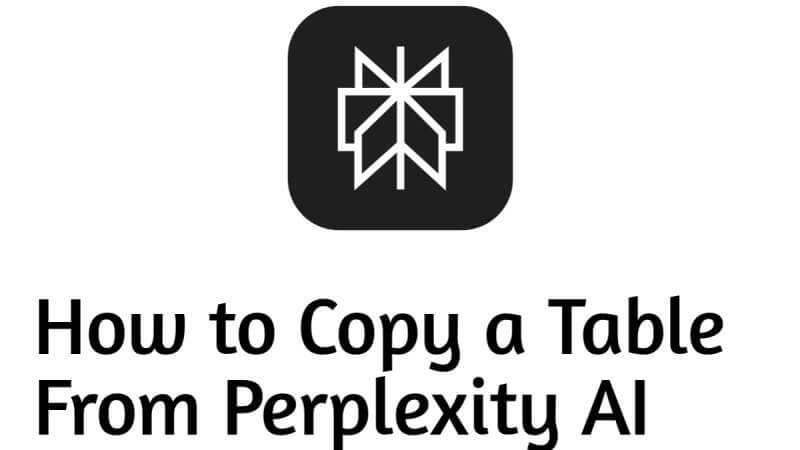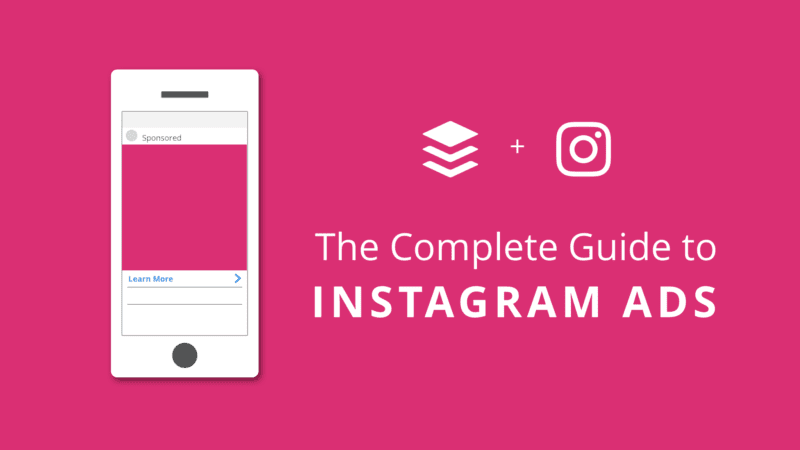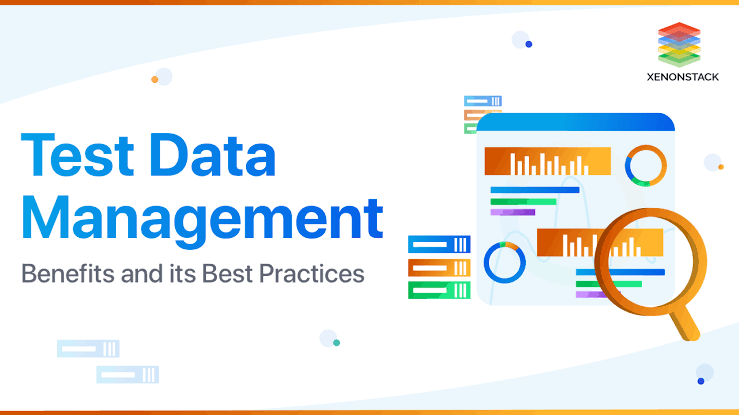How to prevent Malware and virus from entering your computer?
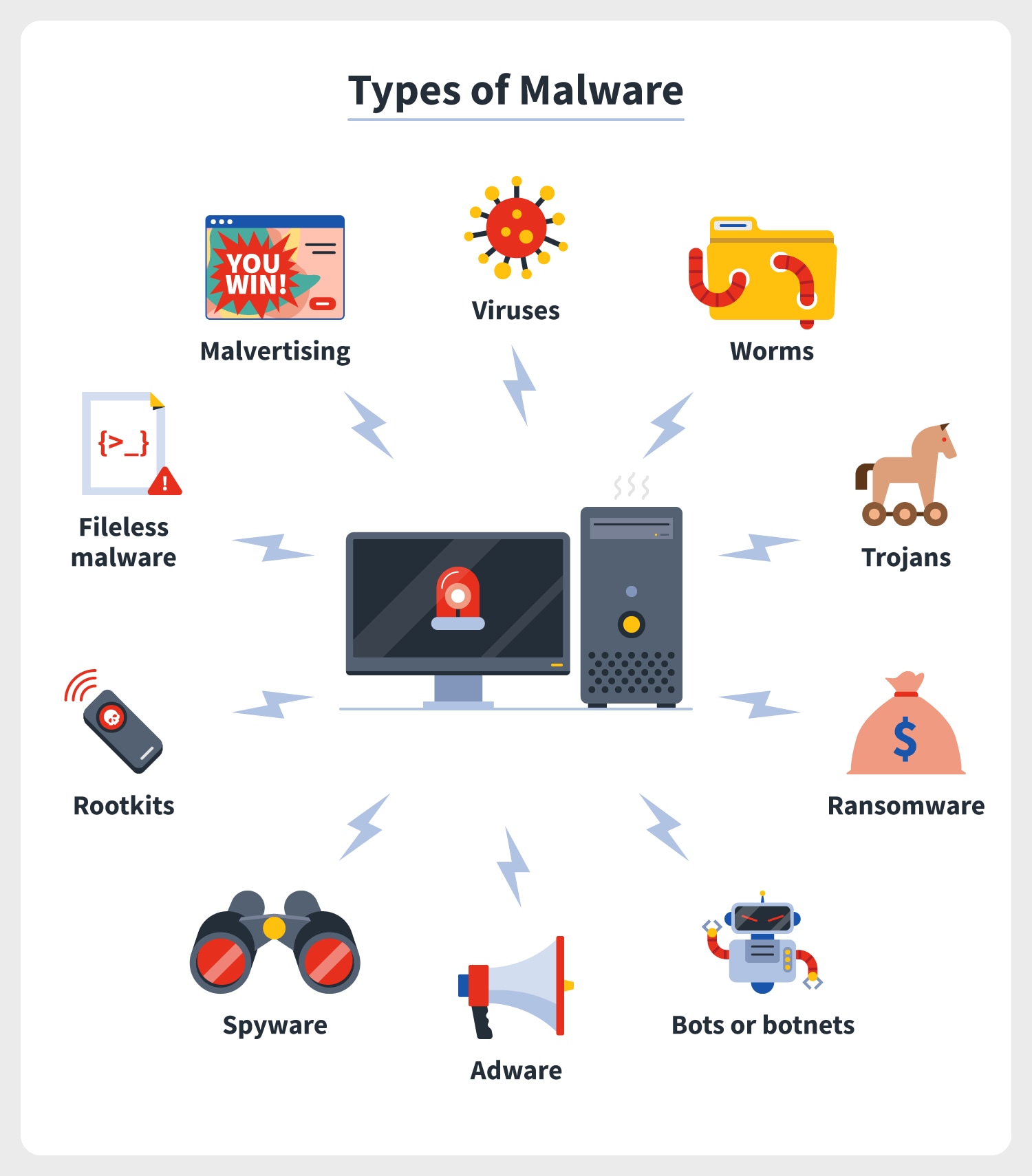
Everyone knows what the internet is about and what its purpose is. Nowadays, everything is available at the touch of our fingertips, from buying clothes online to watching a movie to meeting new people from across the globe; everything is available online. But with every advantage comes a disadvantage. Hence, we should also be aware that our devices, such as our computers and laptops, should be kept safe from the hands of hackers, you can knoe more on this using this guide by Techieplus, and software corrupting agents such as Malware, Viruses, Trojan horse virus and other software that hackers use to gain access to our personal information that is stored in our software.
First, we have to know what Malwares we talk of and why they should be prevented from entering our computer devices?
What is Malware?
Malware is a type of harmful software created to corrupt your software and slow down its processing. Hackers use it to steal sensitive information from your computer; by this, they can unauthorized access quickly without having to go through any security checks; they can even send fake emails from your user without your awareness. They can damage your software and cause the shutting down of computers abruptly.
Hackers develop several types of Malware to invade our software.
Different types of Malware are listed below:
Virus: It is a harmful computer program that can copy itself and infect our devices adversely.
Worm: A malicious software that can send copies of itself through the network to other computers.
Spyware: This Malware collects information from the user’s device without the user’s awareness.
Adware: Malicious software that automatically plays, displays, and downloads advertisements onto your computer.
Trojan Horse: Trojan Horse is an imposter software that pretends to be a practical application, but it damages or harms our device once it is installed.
How does Malware spread through our computers?
There are different ways in which Malware is spread through our computers. Some examples are explained below:
● Download free software from the internet that secretly contains Malware.
● Downloading legitimate software that is affected by Malware.
● Visiting a website that is affected by Malware.
● Clicking fake error messages or a pop-up window that starts a malware download.
● Opening unauthorized email attachments that are affected by Malware.
How can we prevent Malware and virus from entering our computers?
1. Keeping our software up to date: Windows and Apple always release new system updates and software updates that contain security fixes that prevent malware attacks. The user of a particular system is constantly updated about security updates and software updates when they work on the system daily. This process is less time-consuming and the most recommended.
2. Using a non-administrator account if possible: Many Operating systems allow different users to create separate reports on the computer to have different settings. These different settings include other security options for different users.
3. Think twice before clicking links or downloading anything: We must check in with what we are about to click or download, ensuring that they aren’t affected by Malware in any shape or form. Some of the sites show the security details of the software you are about to download; some web browsers run a security check to ensure any malware is involved before you log into them.
4. Being careful of receiving emails from strangers: As kids, we’ve been told that we should not accept sweets or candies from strangers. The same logic is applied when receiving emails from random people you don’t know about. You should check-in before downloading an attachment or images that are sent through unauthorized email personnel. Access only when you are confirmed that it’s useful.
5. Don’t trust pop-ups that ask you to download software: While browsing through the internet, you must’ve come across messages that say, “Your computer is affected by malware, download this antivirus to get rid of it!”, Browsers don’t usually know what kind of virus has affected your computer, plus these messages are a massive scam, so clicking on them is inviting viruses to dinner over your personal information. Please do not click on such statements as they usually contain Malware and viruses that are made to affect your system.
6. Limit your file-sharing: Some sites or applications allow you to share files easily with others, while others offer a little protection before you share your file. If you use the file-sharing method to download games or movies, you must check if they are affected by Malware as it can be disguised in the form of movies, songs, and games that are well known.
7. Use of antivirus: There are many antivirus software that is available for your computers. This software runs a scan over your system to check for all types of Malware or viruses that may have entered your computer and helps eradicate such malicious software. Many software is available online at low prices and can ensure the complete protection of your system. One of the antiviruses that you can use for Windows OS is McFee. Avast, Norton, Avira, Microsoft Windows Defenders, and many more! For iOS, the available antivirus software is McFee, Bitdefender, Intego, Norton, MacKeeper, Total AV, Bullguard, and Panda.
We want the internet to be a haven for everyone; however, it can sometimes be a dangerous place due to the presence of online criminals. However, following these steps can help you be on your guard and keep your computer safe from being used for illegal purposes.