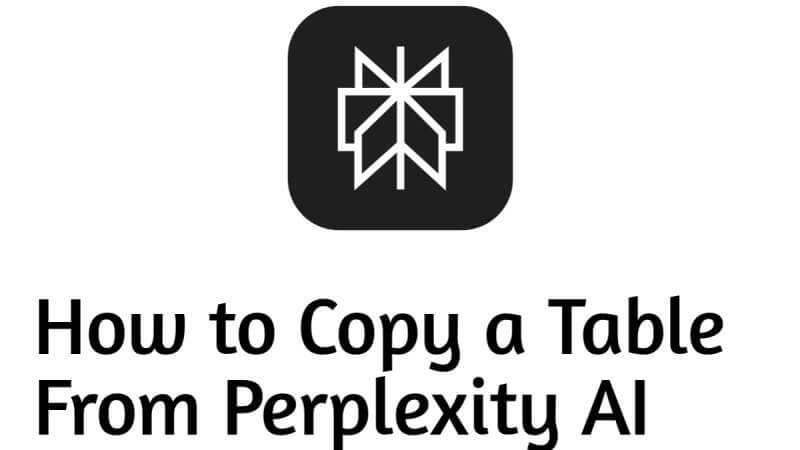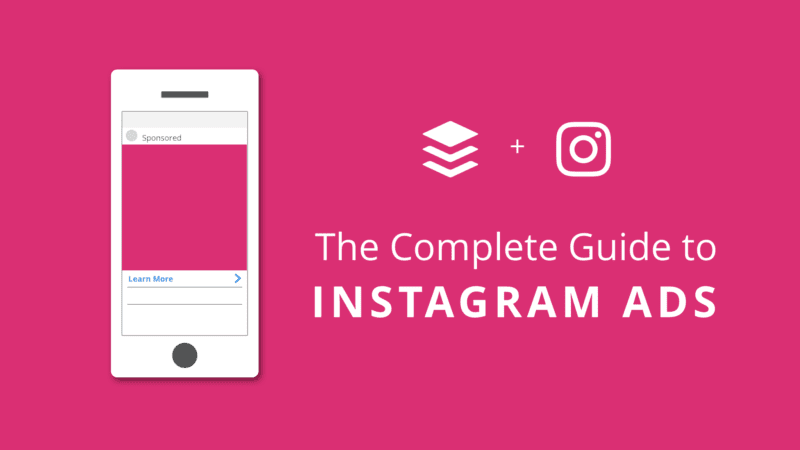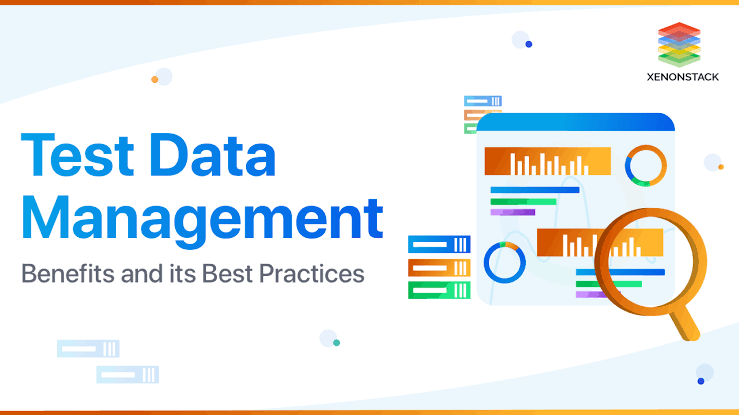Why is my Phone Charging Backward? Everything you Need to Know About Reverse Charging 2026

Why is my Phone Charging Backward? Everything you Need to Know About Reverse Charging 2026.
Smartphones have become essential parts of our lives due to the numerous benefits they offer.
As a smartphone user, one thing you should always avoid is charging issues.
Imagine plugging in your phone in an outlet for over an hour and on getting to check, you see that your phone is charging backward (discharging) instead of charging. This will surely get you frustrated.
Your smartphone charging backward can be a result of a faulty charger, a faulty cord, a defective charging port, or even a faulty battery.
Some other reasons such as many apps running in the background, installation of faulty or outdated software, and bad charging practices can also contribute to your phone charging issues.
There are many unanswered questions and one of those is “How do you solve all these issues?”
Fortunately, there are several ways you can fix your phone’s charging issue and in this article, I have revealed all these tested and proven solutions.
Without further ado, let’s dive in!
What is meant by Reverse Charging
Reverse charging, also known as discharge, refers to the draining of a battery after it has been plugged into an electrical source.
Normally, when a phone is plugged into an electrical source, the battery percentage is meant to increase but in the case of reverse charging, the battery percentage will keep decreasing until it gets drained.
Although some smartphones have the reverse charging feature. These phones can charge other phones when connected by using a USB cord and an OTG Cable.
Now if your phone doesn’t have this feature and it still keeps on discharging anytime it is plugged into an outlet, then it is an issue that should be addressed.
Why is my Phone Charging Backward
Several reasons can make your phone charge backward, some of these reasons include:
1. A Damaged Mobile Battery
This is the major reason which may cause your phone to charge backward while plugged into the socket.
Here are some normal practices that can make your phone battery get spoiled:
- Overcharging
- Frequent complete discharge
- Keeping your phone plugged in for a longer period
- Making use of non-compatible chargers
How to Fix This Issue
Phone batteries cannot be repaired by engineers. Hence, purchasing a new battery is the only solution for you.
2. Making Use of A Faulty Charger
A faulty charger is another reason that can make your phone charge backward. However, this can be prevented if you know how to handle your charger correctly.
Here are some normal practices that can make your phone charger faulty:
- Bending or twisting the charging cable
- Frequent plugging and unplugging of charger
- Exposing the charger to high temperatures
- Dropping your charger on the floor
- Sharing of chargers with other smartphone users.
To keep your charger in the right condition, you need to be wary of these normal practices listed above.
How to Fix This Issue
Change your USB Cable. If this issue persists, you can also make use of another charger adapter. After doing these two things, the problem persists. Consider getting a new battery for your device.

3. A Defective Phone’s Charging Port
Another thing that can cause your phone to discharge while it is plugged in is a faulty charging port.
If your phone’s charging port is faulty, slack, or even clogged with dirt, there are tendencies that your phone will charge backward.
Here are some practices that can make your phone charging port become faulty:
- Exposing the port to moisture or water
- Frequent plugging and unplugging of the charger in the port
- Using incompatible charger
- Accumulation of Dirt and Debris
Avoid doing these things if you want to keep your phone’s charging port in the correct condition.
How to Fix This Issue
If you notice that the charging issue is caused by a rusty or dirty charging port, you will have to clean the port.
You can make use of petrol and pins to clean the rusty port. But if the port is clogged by dirt you should get a toothpick and use it to gently scoop the dirt from the port.
After doing that, shake the phone carefully and ensure the dirt comes out of the port.
Avoid blowing air into the charging port, the air blown into it is most likely to be moist and this will make the port rusty.
4. Making Use of a Faulty USB Cable
A normal USB Cable ought to be straight and not bent or twisted at the end. If you notice that your phone is charging backward, your bent or tangled USB cable might be the culprit.
Here are some practices that can make your USB Cable become faulty:
- Bending or twisting the cable will lead to internal breakage of the wire, hence charging issues will arise.
- Using the cable as a handle to carry your already plugged devices.
- Frequent usage of the Cable
- Exposure of the cable to excessive temperature.
How to Fix This Issue
If you notice that your charger cable is faulty, change it to a new one or get one from your friends, roommates, or siblings.
If the discharging issue persists even after using another cable. Then you should consider changing the phone’s battery.
5. Usage of Phone while it is Plugged in
Many people are in this category. The chats and gaming sessions get intense only when their phone is plugged into the socket.
I also did this before until I realized how it damaged my battery in the long run.
Making use of your phone while charging will put pressure on your battery and your battery will get damaged.
What happens to a damaged battery? Instead of charging it will keep discharging even if it is plugged into an electrical source.
How to Fix This Issue
This is not a technical issue that requires any difficult solution. All you just have to do is to stop using your phone while it is plugged into the socket.
6. Charging Phones in Hot Environment
Heat is a known enemy of electronic devices, and it can have adverse effects on the battery life and performance of your phone.
When your phone is exposed to high temperatures such as direct sunlight or heat sources, it can cause the battery to overheat, which can lead to reduced battery life, decreased performance, and even permanent damage to the battery.
7. Using incompatible Chargers
Some phones do select chargers and they will keep discharging if an incompatible charger is used to charge them.
It is important to know what charger works best for your device and avoid the usage of any type of charger.
How to Fix This Issue
Avoid the use of incompatible, cheap, or fake chargers in charging your phone. Get an original charger that is solely built for your phone from a reputable store.
8. Too Many Apps Running in Background
When you leave too many apps running in the background, the rate at which your phone battery discharges will exceed the rate at which it charges.
Ensure all apps you opened are closed correctly and also ensure you turn off apps running in the background.
How to Fix This Issue
Manually close apps running in the background by accessing the Recent Apps screen.
Simply swipe up from the bottom of the screen and hold for a moment to bring up the Recent Apps screen.
From there, swipe left or right to find the app you want to close, and then swipe up to close it.
Alternatively, you can disable background activity for specific apps by following these steps
- Go to your phone’s Settings
- Click on Apps & notifications
- Choose the App you want to Optimize
- Click on Battery
- Then turn on the Optimization feature.
Doing this will not only stop your phone from charging backward, but it will also help to improve your device’s performance.
Frequently Asked Questions
There are some questions smartphone users usually ask concerning their mobile phone’s battery.
Some of these questions include:
1. What Should I Do If My Phone Stops Charging?
If your phone stops charging, there are several troubleshooting steps you can take to try and resolve the issue
Some of these steps include:
- Check the charging cable and ensure it is correctly plugged into the phone and power source.
- Check the phone’s charging port and ensure it is free from dirt
- Restart your phone if the charging issue persists
- If your phone is running on outdated software, consider updating it.
- Take your phone to a qualified technician or engineer if it still fails to charge
2. How Long Should I Charge A Phone Before the First Use?
After purchasing a new phone, you must follow the manufacturer’s instructions for charging before the first use.
Most manufacturers recommend charging your new phone battery fully before usage.
3. Why Does My Phone Stops Charging At a Certain Percent?
If your phone stops charging at a certain percentage, it should be an indication of a damaged battery. Change your phone’s battery to a new one and see your phone charge complete again.
Meanwhile, Share-ask recently published a What Is The Importance Of Gaming Apps In Our Daily Life in 2023? Health is wealth and keep the body and mind active is a necessity, continue reading to know all about the importance of these fun apps in our lives.