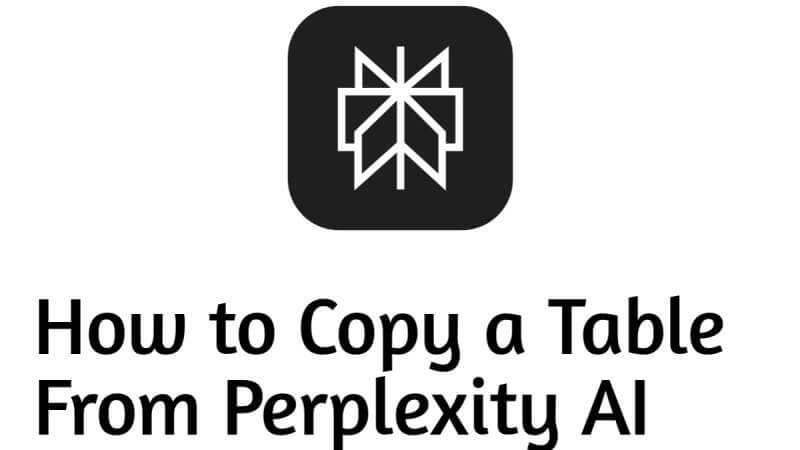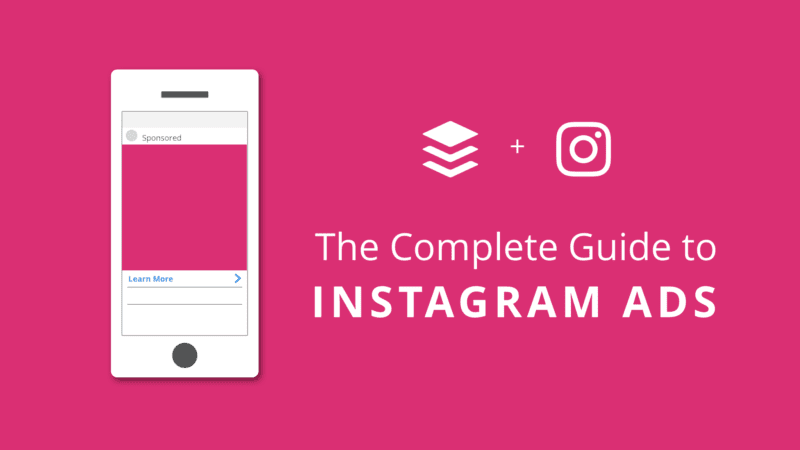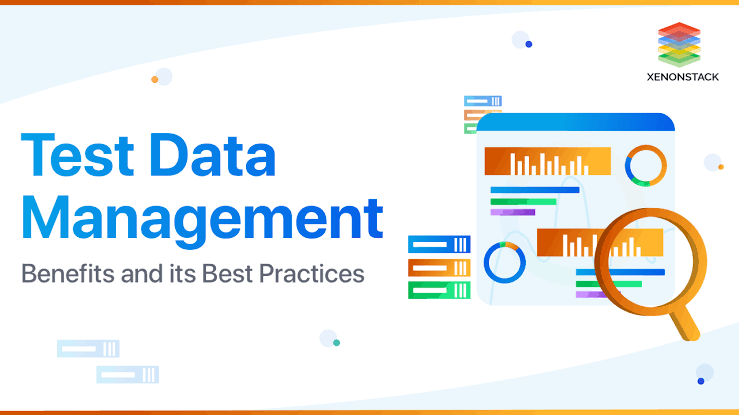5 BEST NETWORK MONITORING TOOLS AND SOFTWARES OF 2021
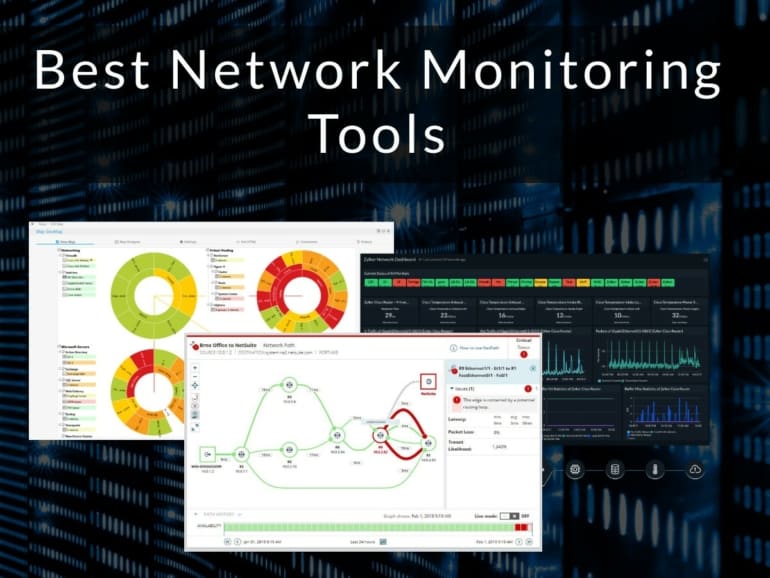
Every linked organization should monitor its network. The market for network monitoring software is so crowded that it might be tough to pick. However, with so many network monitoring software and tools available today, this website helps select the best one for your environment and budget. We examine and rate the top network monitoring tools for 2021 in this post.
Take a look at the best network monitoring tools and softwares of 2021.
- SolarWinds Network Performance Monitor
SolarWinds Network Performance Monitor is an all-in-one Network Performance Monitor utility that monitors the network using SNMP (Simple Network Management Protocol). This program will keep track of all the devices that are linked to your network. Using the software’s dashboard, we can comprehensively monitor the whole performance and availability of the network devices. SolarWinds Network Performance Monitor allows you to examine devices, services, or applications detected on the topology map, which shows all devices linked together. There is a specific NetPath function that allows you to trace transported packets, which aids in diagnosing network issues.
Because of its diverse and extensive feature set, SolarWinds Network Performance Monitor is one of the best network monitoring tools available on the internet. It also allows you to choose which network segments to monitor by switching between SNMP monitoring and packet analysis. SolarWinds Network Performance Monitor is available in two licensing types: perpetual and subscription-based.
Key aspects include:
● Monitoring Network Devices Using a Network Analysis Tool
● Discovering Network Devices
● Analysis, Monitoring, and Reporting of Huawei NetStream
● Deep Packet Inspection and Analysis of Network Latency
● Network Mapping Software
● Monitoring with SNMP
● Alerts for Network Monitoring
● Wireless Monitoring and management of networks
● Tool for Network Packet Capture (PCAP) Network Packet Sniffer
2. ManageEngine OpManager
ManageEngine OpManageris a network monitoring tool that can continuously monitor the performance of network devices, servers, routers, switches, and virtual machines. Over 200 widgets are available in customizable dashboards to let you build a one-of-a-kind monitoring experience.
SNMP monitoring brings you up to date on the functioning of your network’s devices. You may utilize the network mapping tool to discover and map additional devices for improved visibility automatically. Once other instruments are added to your network, you may schedule network discovery to find them.
The alerts system enables you to respond rapidly to changes in performance. The application delivers email and SMS notifications to keep you up to date on any growing difficulties.
ManageEngine OpManager is an all-in-one network monitor ideal for consumers looking for a straightforward infrastructure monitoring solution. Paid versions cost between $245 (£188.55) and $11,545 (£8,885 for 250-10,000 devices). This means that you can sign up for a free 30-day trial here.
Key aspects include:
● Automatic detection
● Network diagramming
● Monitoring with SNMP
● Email and SMS notifications
● Customizable dashboards
3. The Site24x7 cloud-based network monitoring
Site24x7 Network Monitoring is a cloud-based network monitoring platform covering IT infrastructure, applications, and user activity. The network monitoring part of the utility can automatically discover all network-connected devices. Site24x7 creates an inventory of equipment based on the search results and then automatically generates network topology maps. When equipment is added, relocated, or discarded, the merchandise and maps are automatically updated.
A user behavior module in the package is beneficial for firms that operate websites. It contains user monitoring for analyzing typical buyer journeys and synthetic online transaction tracking to simulate website access.
Key aspects include:
● All-in-one solution with network detection on the fly
● Monitoring of applications and network devices in real-time
● Reporting, analytics, and extremely powerful alerts
4. Microsoft Azure Network Watcher
Microsoft Azure Network Watcher is a network monitor in the Microsoft Azure system that allows customers to monitor our cloud services quickly. It aids in network performance monitoring, problem diagnosis, and obtaining complete network data.
This application employs packet capture, which does not need remote access, but you may create alerts to receive real-time notifications regarding performance at the packet level. Instead of doing a complete examination, the technician simply needs to check the real problem.
Key aspects include:
● Using packet capture, you can automate remote network monitoring.
● Using flow logs, you may gain insight into your network traffic.
● Rectify VPN connection difficulties
5. Atera
Atera is one of the most effective network monitoring tools available, and it is widely utilized by MSPs (Manual Service Provider). This program provides many types of software required by a team of MSP specialists to manage the network properly. This program includes several monitors, including server and application monitors. It also covers activities such as passive system monitoring and maintenance.
Monitoring of the Atera network The program is cloud-based, so you don’t need your server to execute it, but you need to install the agent on the client-side. To access the system, technicians must utilize a web browser. This program also includes a mobile application that allows you to monitor the system from anywhere.
Key aspects include:
● All-in-one solution with network detection on the fly
● Monitoring of applications and network devices in real-time
● Reporting, analytics, and extremely powerful alerts