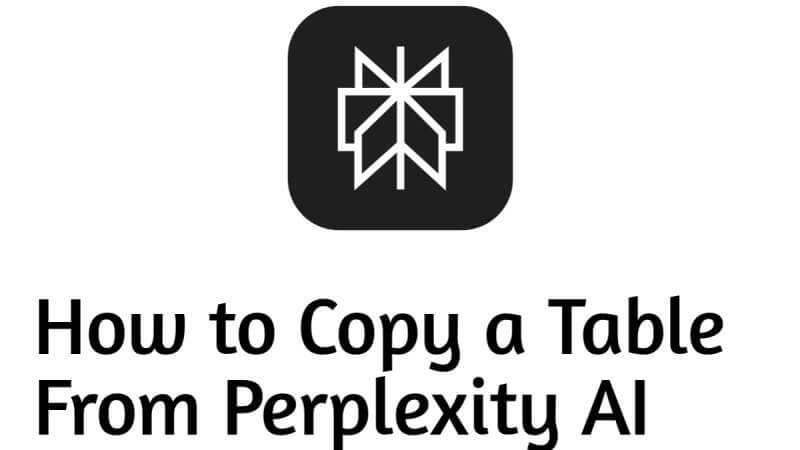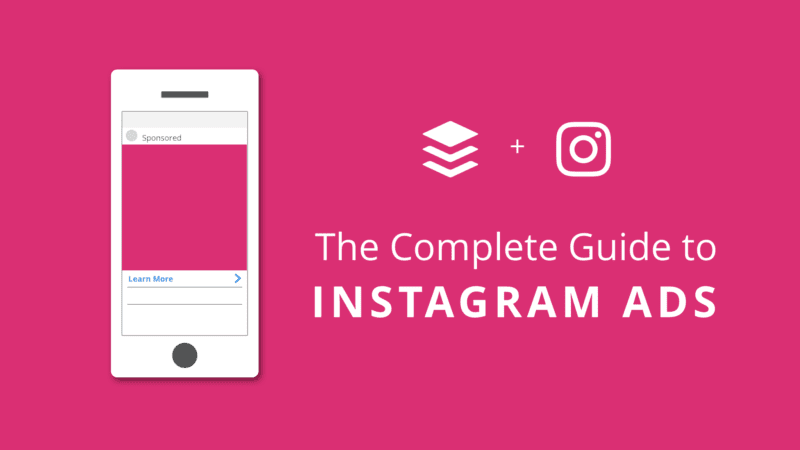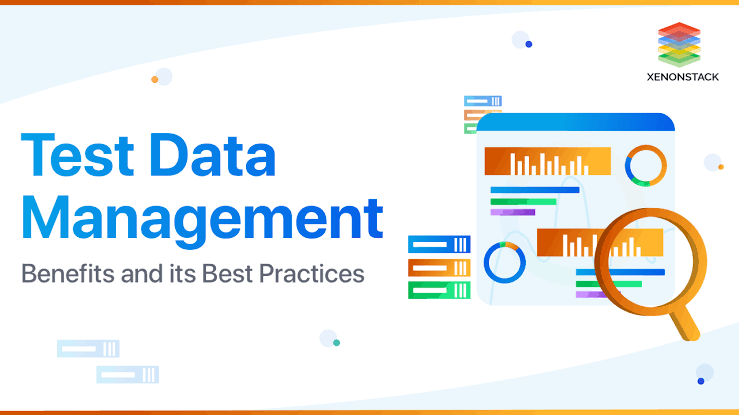Adding Bots to a Discord Server
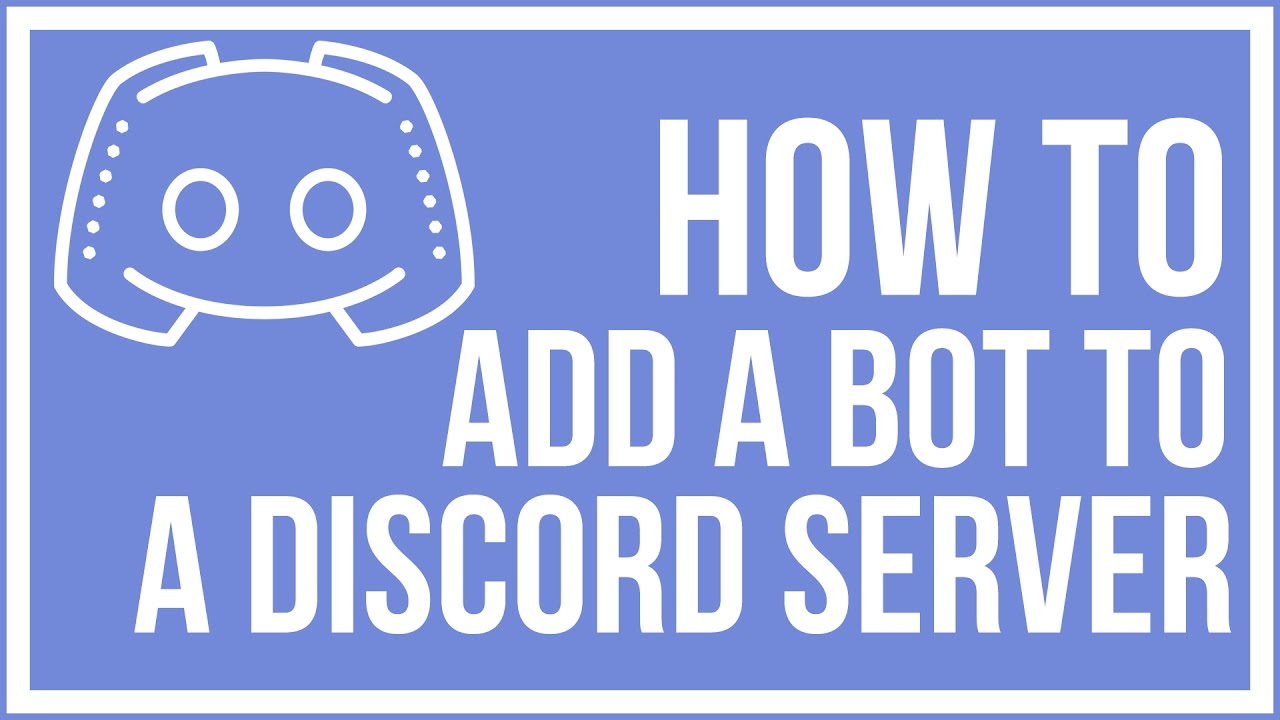
It is no secret that discord has become the staple of voice messaging on PC. It is used by most gamers and even professionals for conversing online, and this pandemic has only strengthened the useability of the app. It has made it a viable option to conduct work. But managing a discord group (known as servers) is challenging for an individual. This is because some discord servers consist of high amounts of members. Also how to use Twitch emotes on Discord can be learned here.
TWITCH AS A PLATFORM
Talking about the latter, launched on June 6, 2011, operated by Twitch Interactive, a subsidiary of Amazon. It is an American live-streaming platform focused on live streaming video games, which teaches broadcasts of e-sports competitions. It operates by permitting content creators to broadcast the video from their devices onto the internet, which other people can see on a real-time basis. As a viewer, you can support the live streamers by donating. Additionally, subscriptions make up a considerable share of revenue on Twitch. It is estimated that expert gamers make somewhat between $3,000-$5,000 monthly, with the playtime being around 40 hours every seven days, excluding pay from advertisements, which averages about 250 U.S. dollars per 100 subscribers.
So how do you add a bot? Before answering this, you have to know countless bots that you can add, and many of them have different functions. So choose wisely.
Better Twitch T.V.–
Better Twitch T.V. is a web browser plug-in developed by night dev developers, which augments the quality of streaming and streamlines the viewing experience on the website of Twitch. For instance, whenever you are watching someone else’s channel or playing on your one, the customization offered by Better Twitch T.V., your username would be highlighted in a beautiful bright red bar, which provides a sense of familiarity in a chatbox where thousands of people type whatnot.
Pop chat-
In the Chat Options, Twitch allows the live streamer to pop out the chatbox and place it anywhere on the window according to their convenience, which facilitates the overall gaming experience by aligning it with the player’s eye-line.
Now to the real part, how to add a bot on your server?
Just go to google and search bots for discord. Or you can visit https://mee6.xyz/ as this is one of the most popular bots on discord and will do most of the work.
On the website, there’s a button that says “add to discord.” Just click on it. (Keep in mind that you need to have your discord app open while doing this)
There it will ask you to authenticate yourself and will ask you to be authorized to work.
If you’re adding MEE6, click setup MEE6 on the website. (different bots will have other options)
Now, if you have multiple servers, it will ask you to choose which server you want to add the bot on.
Choose the server and click continue.
Authorize and give permissions to the bot.
And you’re done. Now you have a bot on your discord server.
If you want your bot to welcome new members, go to the mee6 website:
Click on welcome.
Now select “Send a message when a user joins the server.”
You can set what your bot says down to the text color and font, as well as which channel your bot will post in.
Click Save, and you’re done.
You can website the page to make changes.
If you want your bot to act as a server moderator, you can do that easily too.
Go to the website plugin page.
Click on “Moderator”
Then in the popup, click “yes.”
Scroll down to “auto- moderator.” Here you can change what rules you want your bot to enforce.
If a user in your server is not following your set rules, the bot can either directly ban them or give them a warning. You can choose this by selecting the options in point 4.
You can also have your bot ignore some channels in your server.
Remember, this guide was to add the mee6 bot, but this applies to other ones. The majority of the process is the same. First, you go to the bot’s website, and you click on “add bot to your server.” Then you do the steps as mentioned earlier, such as authorizing, giving permission, and you’re done.
Also note, there are countless bots, and many of them have different functionalities. For example, some are used to moderating, such as mee6, and some are used for playing music on your server, such as the Rythm bot. You will have to read the information that each bot has on their websites because of the given diversity in each of them. Also, many bots like Rythm have their command by which you can control what they do.
One of the best websites to look for bots is https://top.gg/. It has a database of all the bots, and you can even see the most popular/used bots for a month.
If you ever are looking for gaming as a career since you’re well equipped with Discord and Server platforms, you might want to read this.
In a world where inflation is burning a hole in an ordinary person’s pocket, thankfully, sundry arenas of money-making have evolved, helping people either generate supplementary income or opting it as a full-time career. Playing games or commonly called gaming, is one of them on the list. If I had told someone a decade ago that he could make money by playing online games, I might have become a subject of mockery. But this isn’t absurd today. Youtube and Twitch are providing a platform to monetize these erstwhile ‘good for nothing’ skills. On the former, popular streamers garner millions of views and fetch a handsome sum of money by the medium of ‘Superchat.’ Monthly subscriptions grant access to unique stickers and a loyalty badge to the subscribers, which is a mark of their association with the channel.
So there you go, now you know how to add bots to your server and set them up in a way that makes your life easy and stress-free.