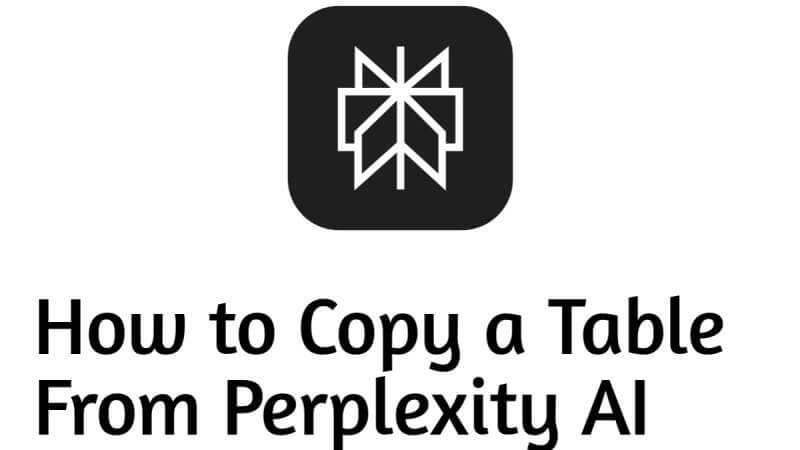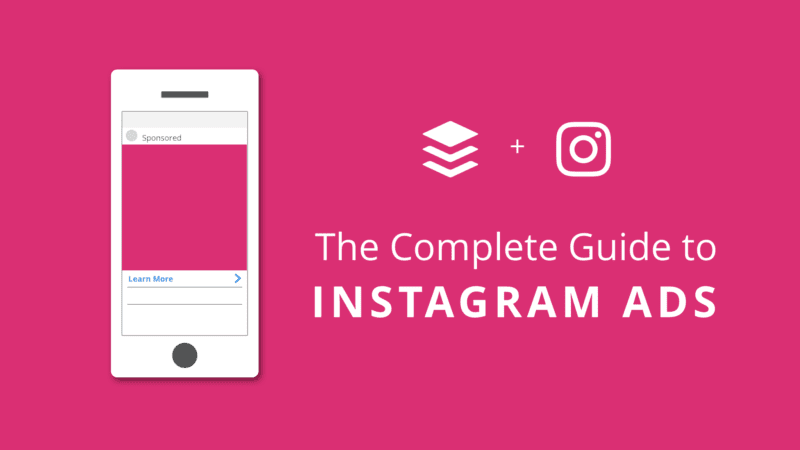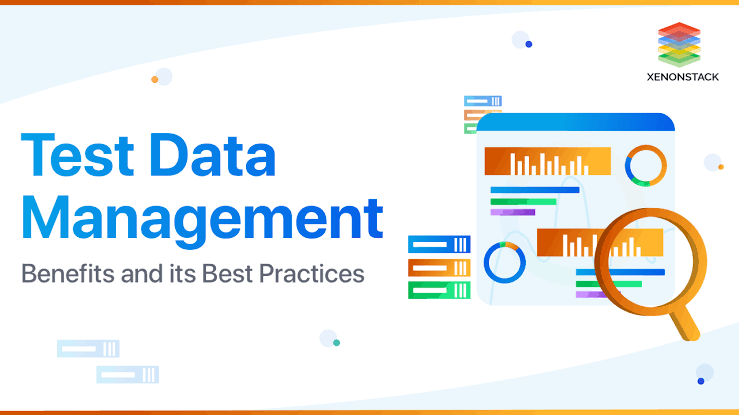What is an Animated Explainer Video?

Explainer videos are powerful tools in digital marketing that enable businesses to market their products/services to the target leads in an effective manner. The video content delivers the message in an easy, fun, and logical manner, enabling you to attract, engage, and convert the target leads. These videos carry the potential to optimize your brand value, embolden the brand message, and amplify the website appeal. Explainer videos are informative and educational and can generate a better return on investments for your digital marketing efforts.
Based on content, there can be different types of explainer videos. Among these, the five popular styles include:
- Benefits Video: It helps immediately introduce viewers to the product/service. You can incorporate it into your website or landing page.
- How-to Videos: It helps elaborate on specific topics, and it must address both the “why” and “how” aspects of the question, enabling viewers to grasp the concept quickly.
- Testimonial Videos: It is a type of live-action video, which functions as a compilation of customers’ testimonials about your product/services. It can work towards developing the target audience’s trust for your brand.
- Demo Videos: It demonstrates the working mechanism of the product to facilitate the viewer’s understanding.
- FAQ Videos: It enables businesses to answer frequently asked questions.
Animation is a popular format for explainer videos. It helps define your artistic sensibilities, enabling you to transform the narrative you have in mind into compelling animations. Animation allows you to capture your imagination and shape your thoughts, unlike any other format. It uses sequential, static images in rapid succession, mimicking real-world motion. Such movements help to explain various concepts. Businesses often deploy such experimental and unique animation styles to explain their product/service questions. Animations have multiple types, including traditional animation, 2D vector-based animation, 3D animation (CGI), and stop motion. Using an animated explainer video software online tools, you can easily model, texture, animate, light, composite, and edit animated explainer videos.
When creating an animated explainer video, you need to cover the following steps effectively:
- Pre-planning: You must consider how your animated video will fit your digital marketing strategy. Gather preliminary data points that cover your customers and target market. The pre-planning stage will help you put things into perspective, determine your video style preferences, and define your budget for the video.
- Concept and Writing: You need to conceptualize your ideas and develop a robust and well-thought-out script. The brand message should be crisp and clear, and it must resonate with the target audience.
- Storyboarding: It helps you develop a sequential graphic representation of your video. It gives you a coherent idea to analyze if the visuals fit and eliminate the errors.
- Voice-over and Music: You can manually add the voice-over or deploy automated software to accelerate the process and get better output. Use the music that complements the video to amplify message deliverance and add a qualitative touch.
- Animatic: It is a moving storyboard, along with a voice-over. Animatics allow you to make frame adjustments and check video style and fit.
- Video Production: The production stage proceeds smoothly if the elements are effectively assembled.
- Delivery, Publishing, and Marketing: You can now publish the animated explainer videos on your online channels. Boost its SEO capabilities, transcribe and translate it for better localization to target the global market.
How to choose the right Explainer Video Software?
- Tools and Templates: View the template offerings of the software. The database must provide you with sufficient options. Check its video composition process to determine how it pulls together various elements for full animations. The software must provide you with editing tools for tracing, inbetweening, and more.
- Cost and Budget: Analyze your budget for the video production process for effective allocation of resources for pre-production, production, and post-production stages. The tool must fit into your budget. Consider the pricing policy of the device against its performance and features. Decide on the ‘must-have’ features since you will not require access to the entire catalog. Conduct a cost-benefit analysis to demonstrate how useful the tool is for your project before purchasing it.
- Vendor’s Support: Research the vendor and consider their market presence. Check customer testimonials carefully review the terms and conditions and service level agreement to determine compatibility. Determine if they will provide adequate assistance to manage the software across its lifetime. You can ask the vendor to install security patches, update them, and modify them with necessary features to help it stay effective. Ask your vendor to provide you with immediate response time if the software faces any technical glitches.
- Intuitive Interface: The software must have a steep learning curve so that you need not spend extra time and resources to get started with the software. Software with an easy-to-use UI will enable you to optimize its utility. Consider software’s learnability before you proceed to purchase it.
To Conclude:
These are a few essential things you should know about animated explainer videos. You need to leverage the right skills and tools to produce a high-quality video.