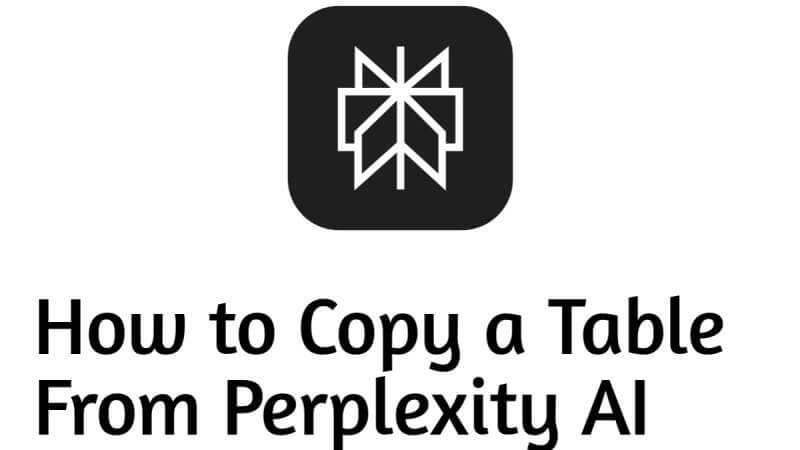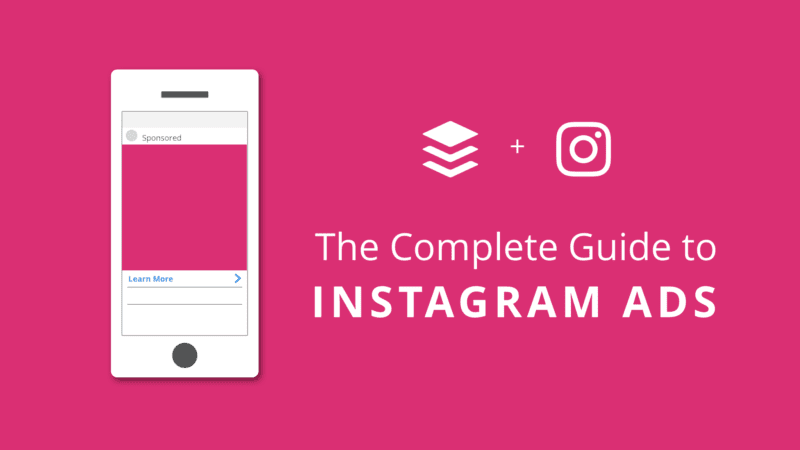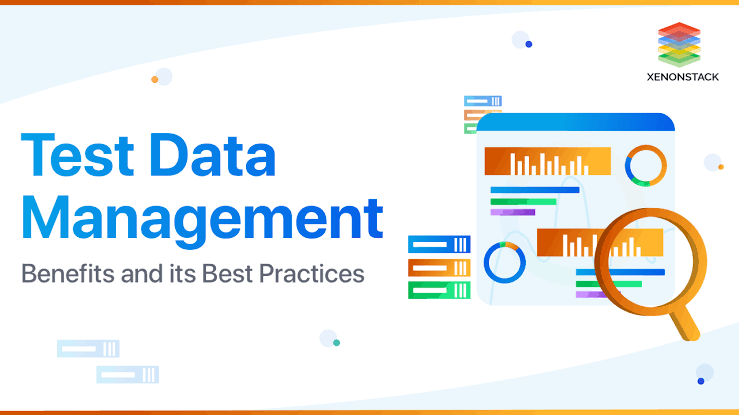How to Fix a Common Virus in Windows 10 & 11 2024
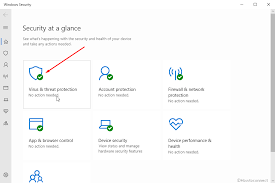
How to Fix a Common Virus in Windows 10 & 11 in 2024: A Go-To Guide that helped me in fixing my windows laptop.
Get to find out how to scan and identify a virus in your PC, and prompts to figure it all out and fix it.
What is a virus?
A computer virus is a small software program that can spread in an email attachment or other instant message links from one computer to another. It damages, moderates, deletes, or sometimes hides your files.
Now, we’d look at how to fix a common virus in windows 10 & 11. Let’s get into it.
Why a Virus?
Most of the viruses are developed and elaborated by the organized crime sector for purposes of blackmailing or stealing the customer’s online banking data or some other vital credentials to commit fraud.
In the last ten years, though, the problems have become more blackmail-centric. If you need expert help on Cyber Security, refer to Techie Plus.
“Virus Found”
Does your computer show you a message heading “virus found” or something of the same vibe? If it does, then it is excellent news. This means the virus was found and most probably deleted by your antivirus program.
These notifications do not tell you you currently have an active virus on your PC. It could simply mean that you previously downloaded a file that hid a virus, so your antivirus software automatically detected and deleted it before it could cause any troubles.
Try to Remove Fuq.com Virus From your Windows / Mac / Safari as well.

How Can You Know If Your PC is Affected by Virus
There are several symptoms that your PC shows if it is affected by the virus.
For example- if your computer programs start a little too long to start or if they keep crashing, if your friends online receive unauthorized links and texts on social media from your account—if you see a brand new extension on your browser that you don’t remember installing—if your computer fan starts on its own when your PC is supposed to be on idle—if your internet is slower than regular—and finally if you receive antivirus notification( yes, sometimes they are legit, so it is better to perform a full system scan.), all these can indicate that your PC is under attack.
How To Scan Your PC:
In this article, the process of scanning your computer with the help of Microsoft Defender will be explained. The third-party antivirus programs like Norton or McAfee, or BitDefender will have similar properties.
It Can be done in two ways. First of all, open Windows Settings. Click on start and then select the gear icon. If it doesn’t work, press Windows + I to open the settings window.
Then go to Update & Security. Here, you can check if you have any updates pending under Windows Update. You can also find out whether there are definition updates available for Windows Defender.
Click on Windows Security after and click on the top button named Open Windows Security.
Click on Virus and Threat Protection.
If your program detects a threat, you can start the Scan immediately.
You preferably want to perform a full scan. So go on and press Advanced Scan—go to the full scan radio button—select Scan Now.
The time that this process takes up depends on the size of your data of the gravity of the infection. To be on the safer side, you need to perform a few more scans if some of the viruses are left.
For rather stubborn viruses, you can use third-party scanners like ESET’s SysRescue offline scanner.
How To Remove Virus Using Command Prompt:
Type “cmd” in the search bar to run command prompt—select run as administrator from the right side of the search column—type the name of the drive which is affected by the virus(syn: E)—then type attrib -s -h *.* /s /d and click on enter, This will load even the hidden files if you see a file with .exe or autorun.inf you have to rename it. To do this, type “del filename,” e.g., del autorun. Inf. Then type dir to check if the virus file is gone or not.
Although this can work, it is best to scan the computer using Windows/Microsoft defender.
Conclusion
It would be beneficial to keep in mind not to panic as soon as you receive an antivirus notification. Remember, most of the viruses that affect a pc are more teasing and damaging. The virus can hide your files, so if you become sure of an existent active virus on your computer, you need to stop whatever you’re doing.
Remove any USB or external device or external hard disk linked to your computer; they could be affected. After you quit, you would prefer to enable Show Hidden files and folders to access the files or folders that the virus hid from you.
Make sure you take a quick scan from time to time to make sure your PC is protected, and don’t go looking for pirated files; they often contain that tiny little software that we are so afraid of.
If you want to customize your Scan Windows Defender has a procedure for that too. You can go to Windows Defender, click on “Custom,” then select “Scan Now” then, you can choose from a list of hard drives that will appear on the screen and choose which ones you need to be scanned.
The harsh truth is that even though Windows Defender is a very high-quality antivirus and anti-malware program, it is Microsoft and a popular target for the bad guys. You need to keep your system and Windows Defender updated.
(Windows defender is safe, but you can install external programs like Avast Free Antivirus for increased security.)
That’s it on How to fix a common virus in windows 10 & 11. You could follow up on How do you install a Windows: Things to do While Replacing the Window to have a better understanding on how that works.
If this blog post was helpful to you in any form of way, do well to leave a rating. Also, you could drop your thoughts or questions in the comments area, if you have any.
Source: www.share-ask.com.