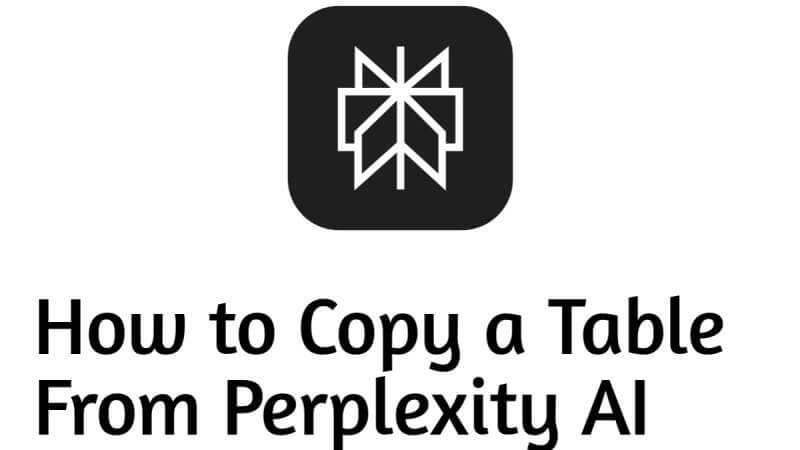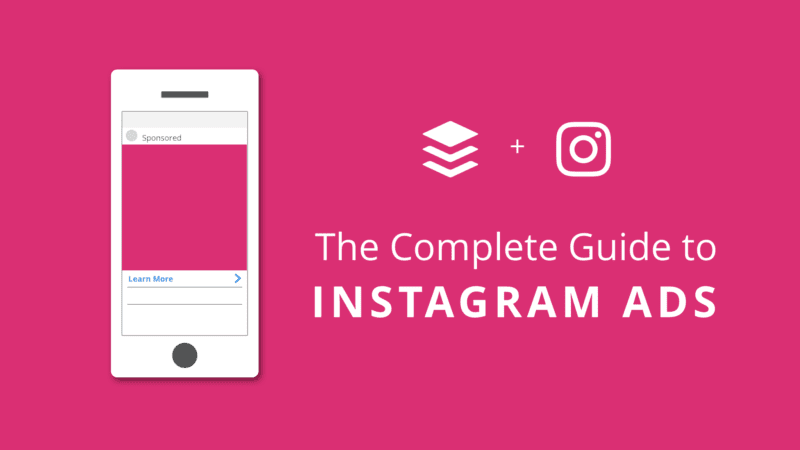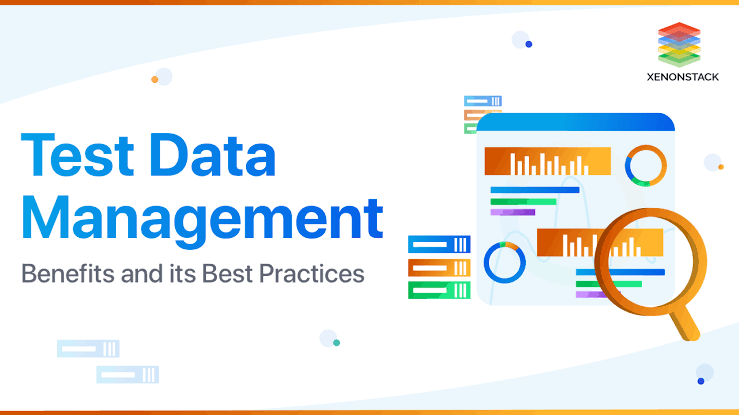10 Tips to Make Your Mobile Application Secure.

Methods to make your Application secure are crucial if you want to keep your users’ data safe. You should follow best practices to secure your application, including making provisions for data security, securing data-in-transit, and supporting integration with MAM/MDM. In addition to following best practices, you should also perform threat modeling and manual penetration tests. After implementing these 10 Tips, your Application is ready to go!
Make Provisions for Data Security
The first step in ensuring data security is to identify where sensitive information resides. You will need to know what data is being used, and which data should be deleted. Then, you can design your application to keep only authorized personnel accessing the data. Tracking user access will also help ensure that only authorized personnel are viewing sensitive data. Ultimately, your app will be more secure when it is protected against hacking.
Secure the Data-in-transit
Security requirements for applications vary greatly, but in general, data at rest and data in transit share some characteristics. Both present risk and should be protected as much as possible. As a result, there are different strategies for securing these two types of data. The best approach to secure sensitive data in either state is to take a proactive approach by categorizing and classifying your data, and implementing content-aware and context-aware security protocols.
When defining the needs of your application, you need to consider how the data is used. What is data-in-transit? Generally, data is moving from one place to another. This includes email, collaboration platforms, instant messengers, and virtually any other public communication channel. This type of data has lower security compared to data at rest because it is exposed over the internet and across private corporate networks. It is thus a prime target for attack.
Source Code Encryption
Developing a secure application has become a top priority for developers. The source code is the heart of your application, defining and implementing its behavior. It is the DNA of your application, and without it, there are many possibilities for exploits. To make your application secure, it’s important to write better source code than your competitors. Below are some ways to secure your source code.
Encrypting data at rest and in transit is important. Using cryptography libraries can provide an extra layer of security and ensure that only smart people can read sensitive data. Encryption should be carried out with standard algorithms and FIPS-compliant libraries. Another security tip involves managing secrets. Never hardcode sensitive information in your code or upload it to a code repository. Remember, these security measures are only a first line of defense. The best way to protect your application is to apply best practices in a number of ways, and make sure that you keep a few things in mind as well.
Developers may be tempted to take shortcuts to release their code quickly. While this may make it easier to release code, it can have serious security implications. For instance, attackers often target apps that leave hardcoded credentials and security tokens in comments. Make sure to clean up these lines of code before releasing them. Additionally, larger code bases are more likely to have security holes, so it’s imperative to keep them under control.
Support Integration with MAM/MDM
MAM/MDM makes it easy for IT admins to manage and control mobile applications on corporate devices. By integrating MAM with MDM, IT admins can set up security policies and access controls to manage applications on a device. Mobile devices are an incredible convenience for employees because they allow them to access company data wherever they are. Using a central app repository to manage applications allows IT to have immediate access to them, enhancing employee productivity.
MAM can protect corporate data from unauthorized users. Because MDM cannot control the device itself, it can prevent sensitive data from leaking to unmanaged devices. MAM also protects enterprise data, enabling IT to control access to corporate resources and data. MAM also provides endpoint management capabilities. MAM also provides per-app containerization through MDX policies and app-level control of network access and app interaction.
Understand Platform-specific Limitations
One of the first steps to building a secure Application is to understand the limitations of the platform you are developing it on. Understanding these limitations is essential for proper coding and password protection. It is also important to understand how to deal with these limitations to avoid issues. The following steps can help you develop a secure application for your platform. Read on to learn more. Understanding Platform-specific Limitations to Make Your Application Secure.
Secure the Backend
The backend of your application consists of various components. It may be a database, multiple authentication services, or console/OS level access. If one of these components is compromised, you run the risk of compromising the whole system. Security measures on your application’s backend should include limiting the number of failed login attempts. You should also disable public access to your database and hide its directory listing. Automated brute force detection can be used to block malicious IP addresses and prevent malicious users from gaining access to your application.
Security on the web is more important than ever. By following security protocols, you can prevent major data breaches. According to a report published in June 2015, nearly 60% of hacker attacks were performed on targets with the intention of accumulating information. Of these attacks, 72% took place on the “backend” of the target. So how can you protect the backend of your application? Read on to learn how to secure it!
Prevent Unintended Data Leakage
When an application releases sensitive data to an outside party, this is known as data leakage. The data that is exposed can be either physical or electronic. It can be accidental or malicious. A recent example is when an employee accidentally sent thousands of files to the wrong email address. The information exposed was the tax ID number of 1.26 million citizens of Denmark. This incident shows the importance of data leak prevention. In today’s world, data leakage is a major threat.
The causes of data leaks vary. Malicious or disgruntled employees can cause leaks. Malicious employees may sell data to competitors or to the black market. Cloud storage providers can also be the source of leakage. In the year 2020, a pandemic caused a significant increase in misconfiguration-related data leaks. Sudden changes in business practices can also cause data leaks.
Use the Latest Cryptography Techniques
Encryption is the process of concealing the existence and content of information. It helps two people communicate covertly by exchanging messages without the other party realizing it. However, both must keep in mind that they may be being watched by an attacker. With proper encryption, your application can be protected from being intercepted or stolen. Here are some common methods to use in order to keep your Application secure.
Patch Vulnerabilities
A recent vulnerability in United Airlines’ mobile app could be exploited to change flight reservations and customer data. The vulnerability was discovered by researcher Randy Westergren in May, and the airline promised to disclose the issue and alert a tech publication. In the meantime, Google has released a patch to address the problem. The updated Google Play system update matches the security patch level for Android 2022-06-01. Read more about the critical vulnerability and how to patch it below.
A vulnerability management tool can help you identify vulnerabilities in your ecosystem and prioritize remediation. This process is also faster if your application is open source. It can identify critical assets that need to be patched, as well as identify vulnerable versions of software. A vulnerability management tool also helps you test your patch before it is deployed in production. It is a good idea to run stress testing on your app before installing it. This will ensure that the patch does not cause any problems.
Security Check before Launching
Before you launch a mobile app, you should perform a security check. There are many unsecured apps on the App Store, and you don’t want your app to be one of them. To prevent unauthorized access to your application’s database and code, use proper security controls. These include firewalls, authentication requirements, and continuous monitoring. Here’s a quick guide to securing your mobile app.
When launching your app, you should verify that the drivers are who they claim to be. To do this, use a dummy DDMS file and send a fake location to test the app’s functionality. Don’t store any authentication token in log files; this way, attackers cannot get hold of it. You can perform security checks manually or through automation. If you don’t have the time to perform these tests yourself, you can outsource the work to a professional app developer.
How to make an application secure in 2022?
- Keep your App servers always up to date.
- Encrypt everything in your Mobile App.
- Do a security audit of that application.
- Apply proper logging on the App.
- Use real-time security protection and monitoring.
- Harden everything in your App.
- Keep your App software always up to date.
Ending Lines:
There are many tips and tricks that you can implement to make your mobile application more secure. You can also hire an Android or iOS App Development Company to make your app more secure. I have explained the ten key ones that should be implemented in all applications. These tips include Plugging Leaks, Patching Vulnerabilities, and Running a Security Check before Launching. These steps I have described are critical to the overall security of your app. It’s also worth taking the time to read the Security Check before the Launching your app, which provides information about what you should look for when launching your app.