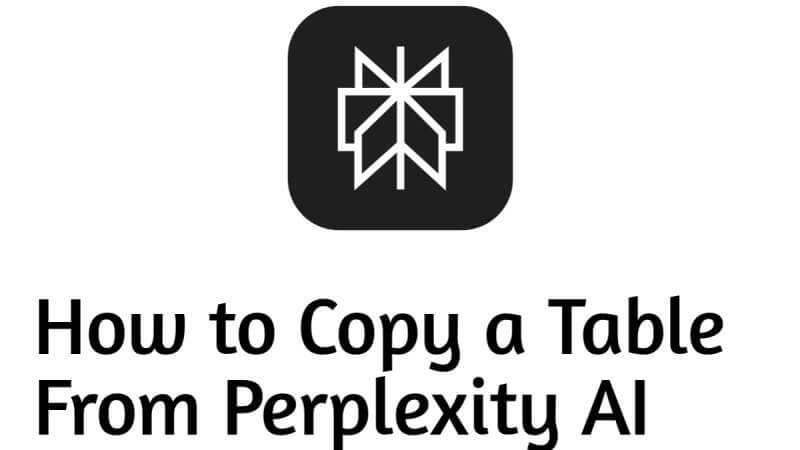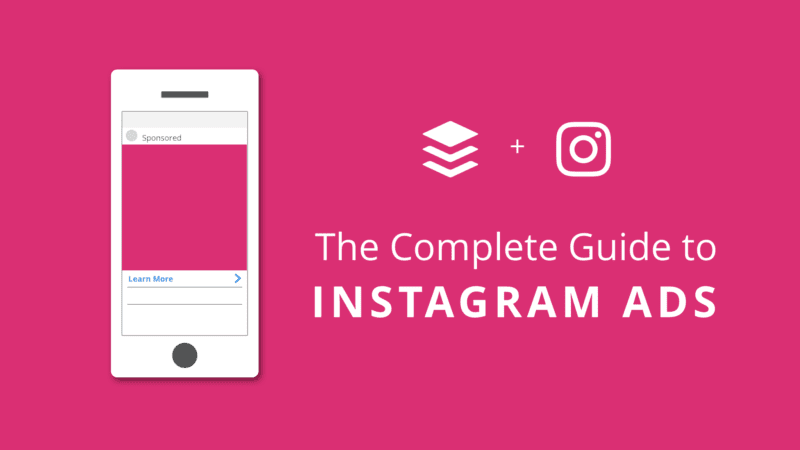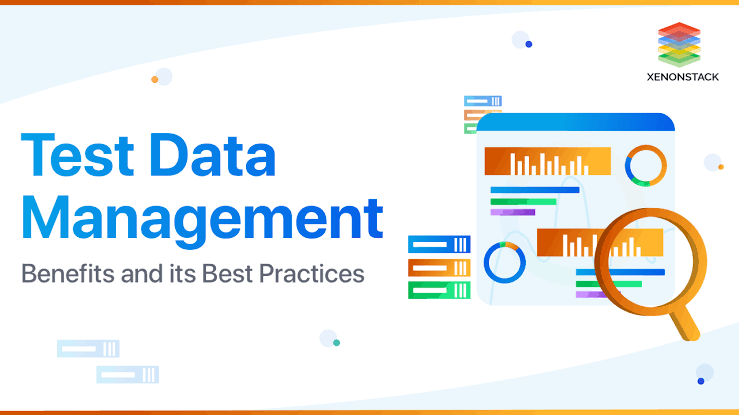5 Genius On-page Search features for novice website designers
So, your website is live. Now, you just have to hack Google and list your website on page one. However, the problem is that this is not possible. That’s why we have listed a few sure-fire tips that you can follow to boost rankings of your newly developed eCommerce website organically.
Why Ranking your eCommerce fast is essential?
If you compare to any other metric, you will conclude that organic ranking is one sure-shot way to get yourself up & running.
I used to own an eCommerce website & I can surely understand the pain of not getting orders or your page not appearing on Google.
After so much of hit & try, finally, I learned a few tricks that helped me rank my other ventures faster than the first one.
To start, let me tell you that to rank faster, you need to make some adjustments in your search feature on your website.
You might be asking, what does search feature in your eCommerce website must do with ranking high in Google. Well, to answer your question, check out the following tips:
1) Make your Search Bar prominent
You don’t always need to let the customers guess what they need to do next. By making things simple in your eCommerce store, you are allowing more customers to visit your website and appreciate your efforts.
When a user drops on your website, make sure the first thing they notice is a search bar.
FootSmart always stay positive at work because they knows how to grab the attention of the user. With a slight variation of color, search bar can easily be spotted, and users can search whatever they are looking for.
Often, the search bar is the most neglected feature that is just used because everyone else is also using it. However, the search bar is the starting part of the conversion cycle.
The search itself denotes that the customer is here to purchase something. It would be best if you gave them what they are looking for.
Sometimes, the customers don’t know what to search in the search bar. So, a better practice is to put some text in the bar, which will indicate the customer what to do next.
Highlight the ‘Find’ or ‘Search’ button and make it clear for the user where to start the search.
Later, you can use the analytics tool to find out the key terms which users are searching and add them to the list of suggestions. This will not only make it easier for the user to find what they are looking for; it will also add value to your search result pages.
The take away: Find ways to make your website stand out from the crowd. Follow the best practices to make it easy for the customer to find what they are looking for.
2) Filter the Searched Result
The second most important thing you need to take care of is to filter the search result with tailored pages.
For instance, if your audience is men who are looking for ‘jeans.’ Make the search result as filtered as possible with the most common attributes like size, color, price, and popularity.
Make it easy for the shoppers to refine their search for sale and new arrivals.
The most ease you provide to the user, better chances you will get to have a returning customer.
The takeaway: People prefer their searches to be accurate. The more filters you provide to the user, the better. Please give them a choice to raise the bar for your website.
3) Handle the long-tail keywords with care
Keyword stuffing is long gone, and so are simple long-tail keywords. Now the new things are to use long-tail semantic searches to leverage your site traffic
For instance, if someone is searching for ‘men’s jeans, medium black’ have more chances to convert that ‘men’s jeans.’ Use the power of standard search terms to get to the root of customers brain.
Also, as per the research search bar with semantic-based search results have a low 2% rate of cart abandonment, as in comparison to the regular understandable search.
The takeaway: Shoppers are looking for natural search results. To gain more understanding of the customer, make sure to use semantic-friendly site search.
4) Use Autocomplete feature
As mentioned earlier shoppers love when a search engine can read their mind. It is like magic happening in real life.
To make that magic happen, you need to use the autocomplete feature with intuitive abilities. In this way, your overall conversation rate will be increased.
In addition to this, customers who experience autocomplete feature are six times likely to purchase the product they are looking for.
Printerland is one website that understands the power of autocomplete and use it intelligently than others.
The takeaway: Autocomplete feature is a sure-shot way to tell Google how to organize yours. Autocomplete is best used with sites that have multiple products on their website.
5) Use Minimum Breadcrumbs
To some they are okay, but to most of the shoppers, Breadcrumbs are quite irritating.
The best way to create a breadcrumb is learning & creating. Give your site the intelligence to create a breadcrumb based on what the user is searching.
One excellent example is Kohls. Check out how beautifully they are using the breadcrumbs. How the breadcrumbs adjust based upon the searches done by the users.
Make it as easy for your user to browse the website & find whatever they are looking for. To do this, you need to analyze the patterns of your users and develop the breadcrumbs according to that.
The takeaway: Do not force users to get lost in the tunnel of search results. Let them search whatever they are looking for most simply. Use checkboxes to ease your customers.
Currently, not many brands are using the power of search bar to optimize their website fully. A professional website design company will utilize the search feature in the best possible way. In the verge of distraction & steep competition, you need to step up. It would be best if you did things that are different from others.